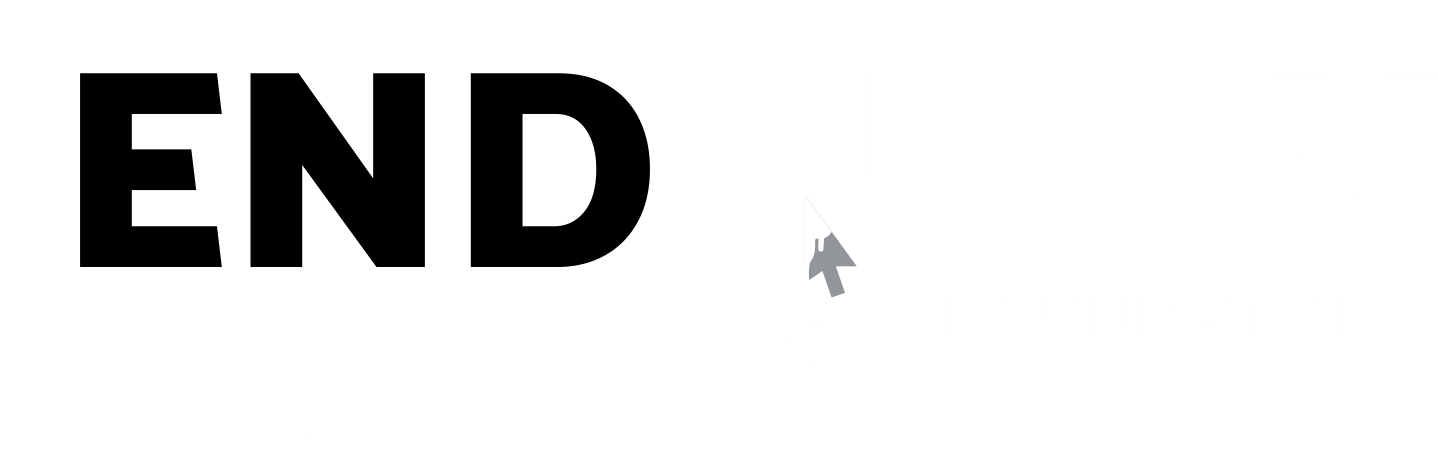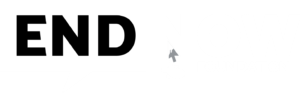The ABC of #hashtag:
- Whichever social media platforms we use as part of its social media strategy, knowing how to use hashtags will help boost your social media engagement.
- Hashtag was a big break in 2007, originally invented by Chris Messina adding tags to where he was tweeting how do you feel about using # (pound) for groups. Subsequently in 2013 all other social media platforms started to allow the use of the hashtag which is used in a similar way to twitter hashtags.
What is #hashtag:
- A hashtag, introduced by the number sign, or hash symbol, #, is a type of meta data tag used on social networks such as Twitter and other social media platforms. It lets users apply dynamic, user-generated tagging that helps other users easily find messages with a specific theme or content.
- The number sign or hash symbol “#” is often used in technology to highlight a special or a different meaning. The symbol is also termed as “pound ” in the United States of America, and “hash” in the United Kingdom
- A hashtag mandatorily is only one word without any spaces.
- No punctuation is included as part of the #hashtag
- Include the hashtag as a prefix to your message.
You’ll have to learn:
- How to find hashtags that will work best for you or your brand
- Why using only popular hashtags isn’t the right approach
- Essential tips for using hashtags for all social media platforms
#hashtag Rules:
- Use a maximum of two hashtags in your tweets or Facebook posts. If you use too many your followers will think you are spamming them which means don’t over use them
- Tweets are restricted to 140 characters you don’t want a hashtag taking up 50% of the letters in your tweet, there is however no limit to Facebook post length but keep them short to avoid annoying your fans/friends which means keep them short
- Define your tag in a tag directory such as www.tagdef.com, give your tag a meaning you can also search for the meaning of existing tags.
#hashtags in Social Media Platforms:
- Network takes pride in a clean, non-hash tagged aesthetic.
- Hashtags neither help nor hurt significantly. Privacy settings make usage hard to track.
- Use only one specific hashtag per update and place it at the end of the post. Doing this will catalogue your message without having the tag that’s distracts from what you have to say.
- Don’t include hashtags in every post, but instead save them for when you want your update to be part of a larger conversation or drive awareness for something specific.
- Interactions are higher on posts with 11+ hashtags. However, using more than 3-5 can make posts look desperate.
- Instagram allows a maximum of 30 hashtags per photo or video posted, including comments posted by the same user.
- This is one of the only platforms where it is okay – and highly recommended – to use a lot of hashtags.
- Tweets with hashtags receive more engagement.
- However, tweets with multiple hashtags see less
- Hashtags using relevant words relating to broad topics allow you to break up information into smaller chunks, making the most out of a social media platform that thrives on brevity.
- You can use as many hashtags as you want (within the character limit of course), but Twitter’s help section recommends using no more than two or three in an update.
- Apply industry and topic specific tags since the platform’s users are there to build professional relationships.
- Place hashtags at the end of your update, keeping your main message clean without the distraction.
- In general, stick to three relevant hashtags at the most.
- If you need ideas for which hashtags to use, keep an eye out for LinkedIn’s suggestions when you write your post. They’ll appear underneath the social media update itself.
#hashtag Etiquette:
- #dontcreaterunonhashtags – Keep terms short and sweet
- Never put a space between words – #Never #Hashtag #Every #Single #Word
- #hashtag Breaking – Never put a space between words
- #Prooffread – Such type of Errors will hurt and makes you earn a brand reputation.
Online Tools for Twitter Users:
- https://www.allmytweets.net/connect/ – Find All Tweets: To find the tweets of any user at one place
- http://backtweets.com/ – A twitter time machine which enables you to search through a tweet history for tweets that link back to your site.
- https://doesfollow.com – Wrapper page to advanced twitter search
- https://fakers.statuspeople.com – Find out how many fake followers you and your friends have.
- https://foller.me – Insights about any public Twitter profile
- http://followcheck.com – Check, track, manage & analyse multiple twitter accounts
- http://www.geochirp.com – Geolocating tweets and users
- http://gettwitterid.com – Retrieve user id of twitter’s users
- https://www.happygrumpy.com – Emotional patterns analysis by the way of polls
- http://worldmap.harvard.edu/tweetmap – Geo Data Exploration Tool
- https://hashtagify.me – Trending hashtags search
- https://mentionmapp.com – Discovering tool to get meaningful insights about your social network now!
- https://www.talkwalker.com/social-media-analytics-search – Hashtag Analysis
- https://socialert.net – Hashtag Tracking Tool
- https://unionmetrics.com/free-tools/twitter-snapshot-report/ – Hashtag Analysis
- http://twubs.com – Hashtag Analysis
- https://www.trendsmap.com – You can find trending hashtags
- http://www.tweetstats.com – Tweets Stats
- https://tweepsect.com – Twitter users are stalking (who is stalking)
- https://www.twitteraudit.com – Find the real followers