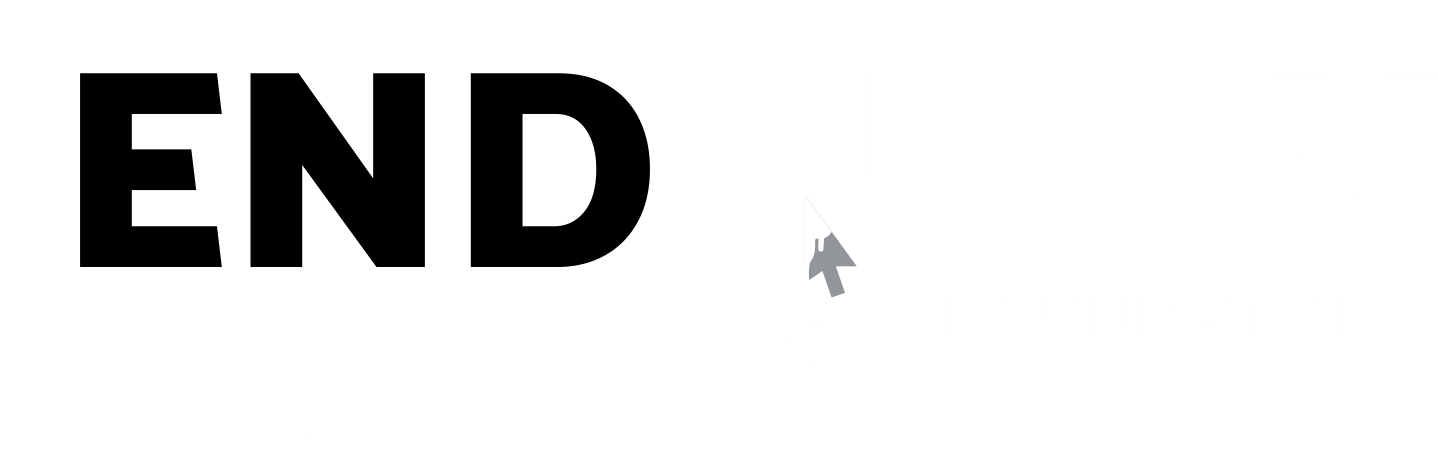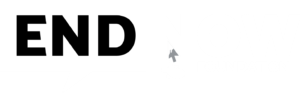Digital Parenting – Part II:-
Digital Citizenship and Internet Safety is top priority in today world for all individuals for all ages below are some advises for parents having young children.
It is never too early to think about your children’s online safety. If you are a parent having kids who is just beginning to uncover the online world, there are a few things to consider:
- User Parental Controls: Most Internet technologies have built-in controls that allow you to limit the amount of time your child can spend online, restrict their access to adult content, and switch off functions like shopping and chatting. Content Filtering controls are particularly useful at preventing young kids from accidentally encountering content that might cause inconvenience to them
- Disable in App Purchases: Many apps and games give their users the option of buying additional game functionality, additional points / bonuses, and a host of other extras. Children can easily make purchases without you even realising it. You can disable in-app purchases on your phone / gadgets in settings.
- When things go wrong: We recommend that you speak to your child about what to do if they come across something on the internet that troubles them. This could be closing the laptop lid or turning off the screen when you coming near to them while they are using the gadgets.
- Talk about Internet Safety with your children: Have a dialogue with your child on some of the important things to watch out for when going online for the first time. Young children are not aware of the online dangers, so it is very important to talk with them about who they talk to and about what they share information online.
- Setting up a Family Email: Set up a family email address (common email address) that your children can use when signing up to new games and websites online
- Safe Search: Help minimise the risk of your child coming across unsuitable content in response to search queries by activating “google safe search” in your google search engine. Use https://www.kiddle.co which is for kids powered by Google
- Play Safe: For young children we recommend that parents choose safe and appropriate games for their child to play online while strictly considering the age limitations as specified on the game’s official websites. Most games have a rating and age bars, you can check to see if they are age appropriate. You should also check if a game has a safe chat mode as an inbuilt feature.
Top Ten Internet Safety Tips to Parents :-
Don’t block all access to technology. Help your child learn to use technology safely and positively.
Take an interest in your child’s favourite apps or sites. Co-view or co-create at times.
Be the parent. You’re in charge. Set limitations and consider using content filtering software’s.
Create a family Screen time agreement with tech free zones such as cars, bedrooms, and meals.
Teach your child what personal information they should not reveal / overshare online (Consent of Data – Online and Offline).
Help your child learn to filter information online and navigate … myth from reality / popularity vs truth.
Navigate digital dilemmas with your child avoid using devices as rewards or gifts.
Balance off-screen time and on-screen time. Focus on actual developmental needs.
Don’t support your child to sign up for sites which has age restrictions (e.g. 18+) especially if they’re underaged.
Learn more and more, explore reliable resources for parents so you can educate yourself.
Top Ten Internet Safety Tips to Kids :-
Laws: Many sites and web tools are 13+, Most images and works shown online are copyright protected
Talk: Tell your parents what you are doing online. Always ask a trusted adult family member if you are unsure of anything.
Friends: Don’t Add meet online friends without parent’s permission. Don’t trust everything friends tell you.
Privacy: Keep personal information always private: Full name. Address, Phone. You Plans and Birthdays.
Reputation: Don’t post anything you wouldn’t want teachers, family, friends and future employees to see
Question: You can’t believe everything you read and see online. There’s lot of incorrect and biased info.
Bullying: Tell someone if you think cyberbullying is happening to you or other friends around whom you know.
Accounts: Chose sensible email address and usernames. Use string passwords and don’t share them with others.
Manners: Be Polite and respectful at all times. Treat others online how you’d like to be treated.
Unplug: Balance your off-screen time and on-screen time. Get outdoors and play sports like cricket, football etc. which have physical tasks.
Conclusion:-
- Read More Books than Status Updated
- Look into more Eyes than Screens
- Hold more Hands than Devices
- Love more than you Judge