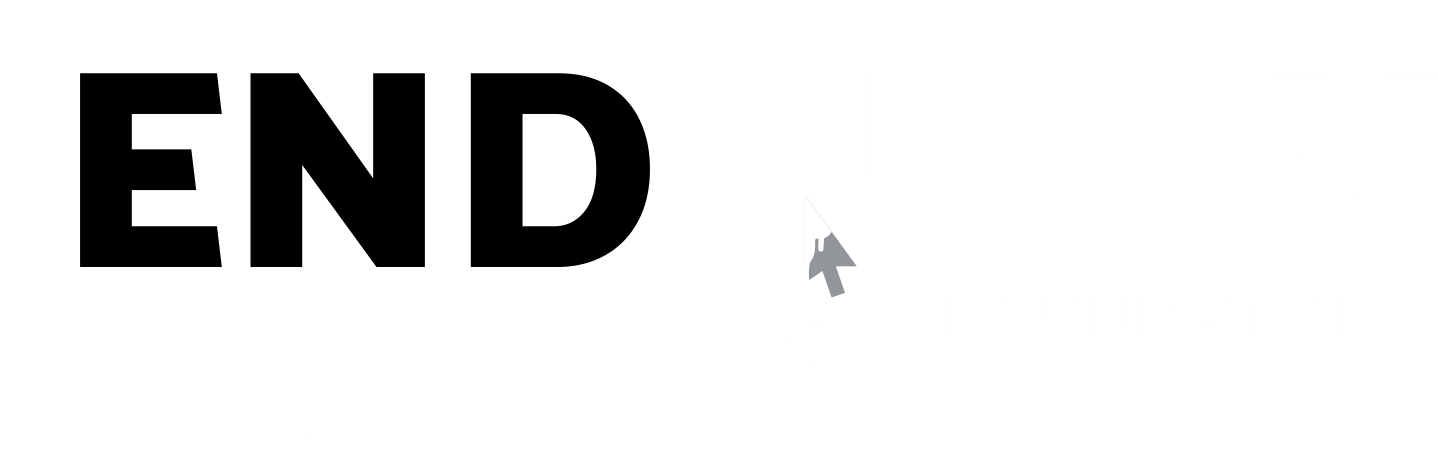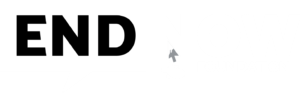Before the advent of iPhones and Androids, smartphones there was no debating point. Technology in schools has now become common. Teachers should be prepared to keep student data safe and teach them how to assess their relationship with digital technologies and safeguard themselves while utilising the benefits of online platforms.
The larger benefits of technology are (a) Technology gives children access to a variety of information to shape their knowledge. (b) Technology takes away physical barriers to social connections to make our children less isolated. (c) Exposure to technology has proven to improve children’s learning and development skills. (d) Online games and activities enhance teamwork and creativity. (e) Children have better motor skills. (f) Improved cognitive skills (g) Better Competition skills.
Considering the dangers online, teachers should have first-level defence strategies like (a) Ensure a cyber-safe classroom and protecting students’ private data. (b) Teach students the basics of online privacy and security. (d) Educate about the negatives of overusing technology and how it can hamper relationships and future careers and personal lives. (c) Ensure technology in class and at home is a benefit, not a distraction.
What do kids do online:
It’s almost like the internet is part of kids daily life for pre-teens and teens. Most teenagers have access to the internet using a smartphone or tablet, and use a wide range of social networking sites and gaming sites as a vital part of their relationships with others.
There is a darker side of anonymity observed as children are revealing secrets of someone’s fight, link-ups and hook-ups, hate have become common, but its alarming to see the love and flirt comments on teachers and principals on confession pages on social platforms.
Teachers must now start interacting with parents and keep them informed on how technology influences their children’s future lives. They can advocate the parents on below points
i. Interaction – Parents must keep a watch on child on their interactions with others like (a) Who do you have in common with them and who can vouch for them? b) Where the Interaction is taking place. (c) Should you know the person(s) you are interacting with? (d) What information are they asking of you? (e) What information are they giving/willing to give off you? (f) What are they getting out of your interaction? (g) How much of your interaction can be controlled?
ii. Information – Parent must watch on kind of information consumed by child, like (a) Means of Communication. (b) Check the Source. (c) Go Through the Information. (d) Verify the Information. (e) Believe the Information. (f) Sharing the Information
iii. Influence – Parent should also monitor (a) How do your children’s digital activities make them feel Good or Bad. (b) Is there a balance and a cross check?
iv. Instruction – An important lesson to remember at the end of all of this is that you are only as safe as your community is.This brings us to the two important things to keep in mind a) What instructions is child receiving from others instruction. (b) Who is giving instruction.This means even the slightest weak link can compromise everyone’s safety and wellbeing especially in a digital wellbeing.
Have policies with parental consent:
When things go wrong, its recommend that you speak to your child what to do if they come across something on the internet that troubles them. If you don’t interact with them, they would be closing the laptop lid or turning off the screen when you coming nearby. We often find it harder to control child’s screen time and here are some important points that teachers must interact with parents to consider how much screen time is enough for their child.
i. Parental Controls – All applications, gaming and browsers have built-in controls that allow you to limit the amount of time your child can spend online, restrict their access to adult content, and switch off functions like shopping and chatting.
ii. Disabling App Purchases – All applications, gaming and e-commerce sites give their users the option of shopping, buying additional points and a host of other extras. Children can easily make purchases without you even realising it.
iii. Digital Safety – Young children are not aware of the online dangers, you as parent do spend time with your child and inform about cyberbullying, privacy and online reputation which may affect their career and reputation in future.
iv. Family Email: Set up a common email address that your children can use when signing up to new games and websites online. (i.e. All family members have access to username and password of the email)
v. Safe Search: To get rid of unsuitable content in response to search queries by activating “google safe search” in your google search engine or alternatively use search engines like https://www.kiddle.co which is for kids powered by Google
vi. Play Safe: For young children we recommend that parents choose safe and appropriate games for their child to play online. All games have a rating (video game content rating) and age bars. Support your child to sign up for sites which have age restrictions, if they’re underaged.
vii. Additionally – Create a family Screen time agreement duly signed by child and parent and have a mention of tech free zones such as cars, bedrooms, and meals.
Conclusion:
Create a Digital Wellbeing Council, which is along the same lines as an Anti-Raging and Gender Equality Council. This council will help children develop good digital hygiene and cyber morale. Ensure that digital usage policies are enforced impartially and visibly and that students are aware of enforcement actions within the appropriate boundaries of employee or student privacy.