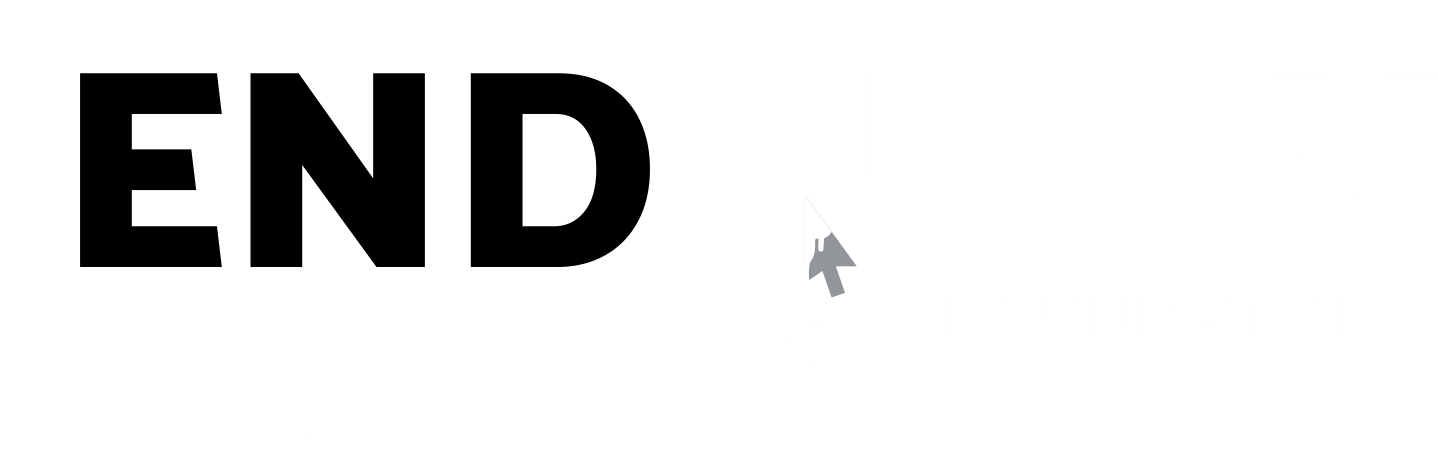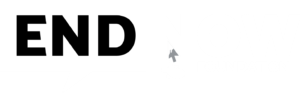Protect Your Privacy on Social Media :
- We live in an age where privacy seems to slip away as more and more technologies enter our lives. It is a common misunderstanding that data privacy is something that concerns people who have something to hide. But the truth is that any data concerning you on the web is expensive. It is being brought and sold by companies all around you.
- Even though privacy is considered as a basic human right we realise that it is hard to keep track of information that is out there with or without our knowledge and how it is being used. Inappropriate use of our personal data is something that has become a matter of great importance these days that needs to be thoroughly discussed and be made aware of.
- The More Sophisticated Life, More the advanced you are, More You are Watched. Money made clicks the more shame the more clicks the more the clicks the more the advertising dollar? Market place has emerged where public shaming is a commodity and shame is an industry.
- We are the world largest democratic country, we are yet to have Data Privacy Law , Intermediary Law. We have a hard baked cake i.e. IT Act, which has to amend as per the current technological scenario.
- We are unpaid Shaming Interns for many applications that we use free for social conversations and it is also true that we are at a juncture where technology is unavoidable and it has its own benefits as well. But it is imperative to ensure that the cost is not your privacy. The dilemma of choosing between privacy and user convenience is something to ponder upon
Privacy Intrusions :
- (a) Crash reporters: These trackers specialise in reporting application crashes.
- (b) Analytics: These trackers are meant to collect data usage and allow the developer to have better knowledge of their audience.
- (c) Profiling: These trackers’ goal is to gather as much information as possible on the application user in order to build a virtual profile.
- (d) Identification: These trackers are responsible for determining your digital identity.
- (e) Ads: These trackers aim to identify the application user in order to serve them targeted ads.
- (f) Location: These trackers are designed to determine the geographical location of the mobile device.
Privacy Setups Facebook, Twitter, WhatsApp and Google :
- (a) Facebook: Few Important Settings to review are
(i) Access Your Information
(ii) Privacy
(iii) Profile Tagging
(iv) Blocking Contacts and
(v) Location Sharing - Also Ensure you disable the Off-Facebook activity, It includes information that businesses and organisations share with us about your interactions with them and pushes relevant advertisements which is unnecessary and matter of privacy concern
- (b) Twitter: Few Important Settings to review are
(i) Photo tagging
(ii) Tweet privacy
(iii) Tweet location
(iv) Discoverability
(v) Address book
(vi) Personalisation and
(v) Direct Messages. - (c) WhatsApp: Few Important Settings to review are
(i) Turn Off Last Seen
(ii) Disable Read Receipts
(iii) Hide Your Profile Photo
(iv) Exclude Contacts From Status Sharing
(v) Hide Your About Message
(vi) Check If You’re Sharing Your Location
(vii) Take Advantage of Popup Notifications - (d) Google: Few Important Settings to review are
(i) Email tracking
(ii) Stop location tracking
(iii) End voice recordings
(iv) Delete your purchase history
(v) Limit Google search and go to Duck Duck Go
(vi) Turn on two-factor authentication
(vii) Be anonymous as much as you can. - Also Ensure you delete all existing activity and disable My Activity on Google (https://myactivity.google.com), It includes information all your past information i.e. searches, purchases and travel history.
Few Tips to Protect Your Privacy on Social Media :
- 1. Understand the Privacy Terms & Settings
- 2. Input Biographical Information diligently
- 4. Turn Off Your Location
- 5. Be careful about posting photos online
- 6. Avoid using public or shared devices to access your social media.
- 7. Avoid clicking on social media links, even it was sent by your friends.
- 8. Avoid unknown contacts and choose a connect wisely
Open Source Alternatives to Social Media :
- Facebook and Twitter alternatives: The most popular alternative is https://www.minds.com/ and other alternatives are https://diasporafoundation.org/ , https://joinmastodon.org/ , https://mewe.com/ and https://friendi.ca/.
- Instagram alternatives: The most popular alternatives are https://textile.photos/ and https://pixelfed.social/
- WhatsApp Alternatives: The most popular alternative is https://telegram.org/ and other alternatives are https://signal.org/en/, https://www.viber.com/en/ and https://wire.com/en/
Few Tips to protect your Privacy & Data :
- 1. Check social network accounts privacy settings.
- 2. Limit the personal information shared on social media.
- 3. Browse in incognito or private mode.
- 4. Use a Virtual Private Network (VPN).
- 5. Use website and router ad-blocks.
- 6. Use message applications with end- to- end encryption.
- 7. Set-up two-factor authentication and secure cloud.
- 8. Be careful where you click- watch out for phishing.