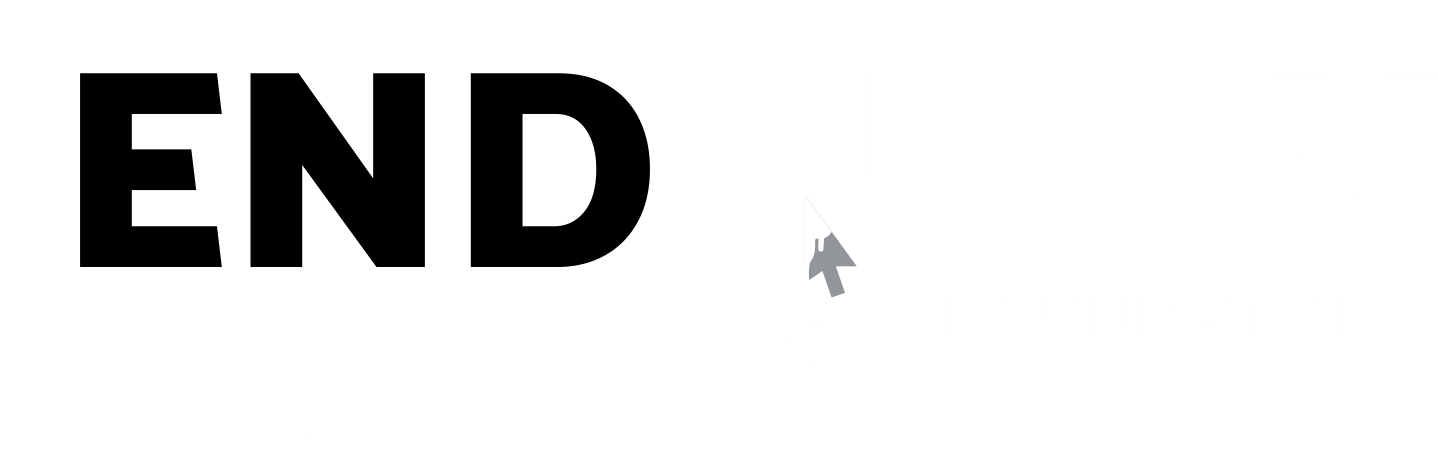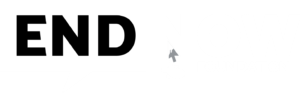Twitter began as an SMS-based platform, so the character limit was initially simply a necessity since mobile carriers imposed the limit, not Twitter. Twitter is an online social networking site where people communicate in short texts called tweets. Twitter is also referred to as a microblogging site. The majority of tweeters microblog, express themselves to the world and socialise with their followers who read their tweets.
Twitter is a platform for growing a following and providing your audience with valuable content. It gives you the ability to create quick and compelling advertisements, like creating a broadcast for a new movie or offering a free complementary e-pass to a planned webinar.
Twitter is frequently used to spread breaking news quickly because it is faster than traditional media broadcast outlets with are at doing so. Twitter has a lot of burbles, but at the same time, there’s a base of useful news and knowledgeable content.
What are Twitter spaces:
Bringing your Twitter conversations to life with audio on Twitter. Any Twitter user with more than 600 followers can use this facility. Users can host these discussions in Space and invite other users to join.If someone you follow is hosting a space or is a speaker in one, it’ll show up as a purple bubble at the top of your timeline for the duration of the conversation.
With Twitter Spaces, users can now speak for as long as they want and receive and respond in real time. Spaces appear on the timeline and make it easier for anyone to see the purple bubble on your timeline and join the live video conversations, and you can control who can speak and when.
What is Twitter circle:
Twitter Circle is a way to send tweets to select people and share your thoughts with smaller groups. You can choose who’s in your tweet circle, and only those individuals you’ve added can reply to and interact with the Tweets you share in the circle. This makes it easier to have more private conversations and build closer connections with select followers. The tweets that you send to your circle will appear with a green badge and you can include a maximum of 150 people with in your Twitter circle.
How Twitter Fights Misinformation?:
- Twitter defines misinformed content as claims that are confirmed to be false by (a) External, subject-matter experts. (b) Members of International Fact Checking Certified Network.
- Birdwatch – It’s a user based approach, that allows users in Tweets, to identify information that they believe is misleading and to write notes that provide informative context.
- Building rules in public: Our approach to synthetic & manipulated media – They look (a) If the media are synthetic or manipulated? (b) Are the media shared in a deceptive manner? (c) Is the content likely to impact public safety or cause serious harm?
- Have many advisory board of scholars and researchers who study (misinformation, polarisation, online manipulation, and harassment) including MIT, the University of Washington, the University of Michigan School of Information, and many more.
Twitter important links :
- For compromised and hacked accounts – https://help.twitter.com/en/safety-and-security
- Protecting your privacy – https://help.twitter.com/en/safety-and-security/twitter-privacy-settings
- Enforcement Philosophy – https://help.twitter.com/en/rules-and-policies/enforcement-philosophy
- Reporting Impersonation – https://help.twitter.com/en/safety-and-security/report-twitter-impersonation
- Free Follower Apps – https://help.twitter.com/en/safety-and-security/free-twitter-followers-policy
- Report Abuse – https://help.twitter.com/en/safety-and-security/report-abusive-behavior
- General Guidelines – https://help.twitter.com/en/rules-and-policies
Few important Twitter Tips :
- Have a strong, complex password that includes special characters, capital letters, and numbers, and enable two-factor authentication, i.e., More > Settings and Privacy > Account > Security.
- Tweet privately – You can protect your tweets so that only your followers can see them. i.e., Settings and Privacy > Privacy and Safety
- By deactivating location, you can prevent Tweet Location from broadcasting your current location.i.e., Settings and privacy > Privacy and safety > Location information
- Manage photo tagging – You must enable it if you believe someone will use it to harass or spam you. i.e., Settings and privacy > Privacy and safety > Photo tagging
- Modify discoverability by hiding contact information. i.e., Settings and privacy > Privacy and safety > Discoverability
- Advertising and data tracking You can turn off personalised ads and personalisation based on identity, location, and device. i.e., Settings and privacy > Privacy and safety > Personalisation and data
- Switching off your direct messaging to ensure that people you don’t follow can’t send you a direct message, or alternatively, just turning off “show read receipts” as well. i.e., Privacy and Safety > Direct Messages
- You can specify how long you want words muffled for when you muffle them: 24 hours, 7 days, 30 days, or indefinitely. i.e., Settings and privacy > Privacy and safety > Muted > Muted words
- Block accounts – if someone is repeatedly tagging you for stalking, you can block his account. i.e., Settings and privacy > Privacy and safety > Blocked accounts.
- To hide sensitive content – you can mark media you tweet as containing material that may be sensitive, i.e., Settings and privacy > Privacy and safety,
- Enable the Quality Filter – Under these advanced filters, you can opt to mute notifications from people you don’t follow; who don’t follow.