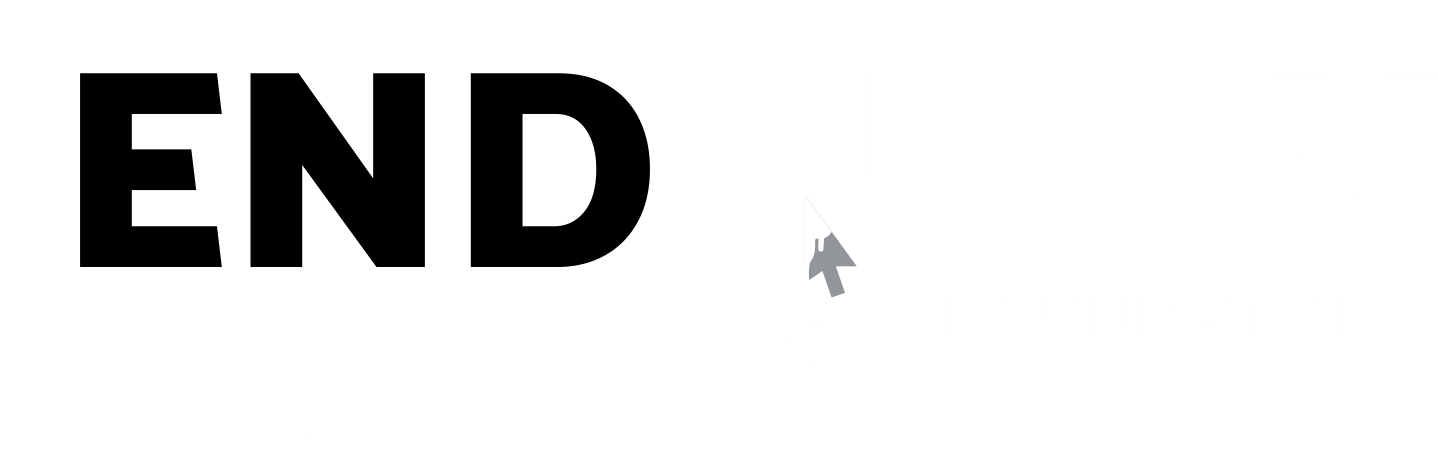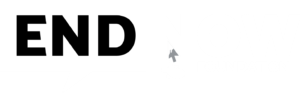Social media is treated as a very powerful means of freedom of speech and expression. It has become a voice for the voiceless. From the other side, it is also a place for sexist, racist, homophobic, and other violent behaviours that affect the victims adversely.
Cyberstalking is the repeated tracking of an individual by using electronic modes, i.e., social platforms. (i.e., making unwanted phone calls, leaving voice messages or unwanted messages on messengers, spying, or monitoring the social media activities of an individual, or posting or threatening to post unwanted information on the internet.) Cyberstalking leads to emotional distress and can also cause bodily harm to a victim.
Cyberstalking involves persistent, unwanted tracking or harassment using digital platforms. Common tactics include:
(a) Fake Profiles: Stalkers create false identities to deceive and abuse victims.
(b) Monitoring Check-ins: Analysing a victim’s social media activity to predict their behaviour.
(c) Location Tracking: Using geotagged photos or tools like Google Maps to determine whereabouts.
(d) Webcam Hijacking: Introducing malware to gain control of webcams.
(e) Geotag Exploitation: Accessing metadata from uploaded photos to track victims.
How to avoid cyber stalking:
(a) Profile Management: (i) Enter minimal personal information online. (ii) Use a gender-neutral screen name. (iii) Set tagging permissions to “friends only.”
(b) Secure Practices: (i) Always log out of accounts when not in use. (ii) Share sensitive details privately, not publicly.
(c) Device Safety: (i) Avoid public computers or shared devices for social media access. (ii) Regularly update devices with reliable antivirus software.
(d) Caution with Contacts: (i) Verify new connections through reverse image searches or video chats. (ii) Be wary of unknown apps requesting excessive permissions
(e) Social Media Safety Tips: (i) Use strong, unique passwords and enable two-factor authentication (2FA). (ii) Avoid enabling GPS location for uploads or live content. (iii) Be cautious with short links; un-shorten them before clicking. (iv) Use end-to-end encrypted messaging apps for secure communication. (v) Physically cover webcams when not in use, such as with a sticker.
(f) Privacy First – Lock profiles and adjust privacy settings on all platforms. Connect only with trusted individuals.
(g) Device Security – Regularly update antivirus and anti-malware software on all devices. Download apps exclusively from reputable sources like Google Play or the Apple App Store.
Social Media Safety Tips:
- Use HTTPS for Secure Browsing – Always access websites through HTTPS:// (look for the padlock symbol) to ensure secure connections.
- Create Strong Passwords – Use complex passwords that include capital letters, numbers, and special characters. Enable Two-Step Verification (2FA) for all your accounts for added security.
- Disable GPS Location Sharing – Avoid enabling GPS location while viewing or uploading images to protect your location privacy.
- Verify Shortened Links – Before clicking on shortened URLs, un-shorten them to check if they redirect to phishing or malicious websites.
- Use End-to-End Encrypted Messaging Apps – Ensure your communications are secure by using apps that offer end-to-end encryption.
- Secure Your Webcam – Avoid leaving your webcam plugged in when not in use. As an additional precaution, cover the webcam with an opaque sticker or similar item.
- Connect Only with Trusted Individuals – Limit your online connections to people you know and trust. Lock your profiles and use privacy settings to minimise risks from unknown individuals.
- Set Privacy Parameters – Regularly update and review privacy settings on all social media platforms, messengers, and email applications to control who can access your information.
- Protect Your Devices – Install reputable antivirus and anti-malware software on your smartphones, laptops, and other devices to prevent cyber threats.
- Avoid Sharing Sensitive Information – Never share financial details, login credentials, or personal information on social media platforms to prevent identity theft and fraud.
- Manage Consent Thoughtfully Maintain control over your personal expressions and thoughts, both online and offline, to safeguard your digital footprint.
- Avoid Public Wi-Fi Risks – Refrain from using public Wi-Fi unless you are confident it is secure. Unsecured networks pose significant risks, such as data interception by third parties.
- Download Apps from Trusted Sources – Only install apps from reputable platforms like the Google Play Store or Apple App Store to ensure safe and reliable applications..
Reporting Abuse on Social Media:
- https://www.youtube.com/howyoutubeworks/policies/community-guidelines/
- https://www.facebook.com/help/181495968648557
- https://help.instagram.com/165828726894770/
- https://help.twitter.com/en/safety-and-security/report-abusive-behavior
- https://faq.whatsapp.com/general/security-and-privacy/staying-safe-on-whatsapp
- https://support.snapchat.com/en-US/article/safety-tips-resources
What to do if yo are harassed online:
- Document the Abuse: Take screenshots and save evidence.
- Secure Your Accounts: Update all passwords and privacy settings immediately.
- Block and Report: Use platform-specific tools to report abuse:
- Seek Professional Help: If spyware is suspected, consult a cybersecurity expert.
- Report Cybercrimes: Use India’s national cybercrime portal (cybercrime.gov.in) or call the helpline at 1930.